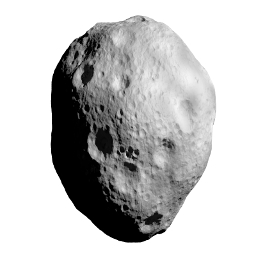Blog
Why Do you Need A Learning Management System ?

What is LMS?
LMS is short for Learning Management System.
It is a management system used to deliver educational courses and/or training programs to your customer base. It is a software program that can help you easily organize the courses you plan to deliver by helping in creation, change,
assigning, grading, etc.
For example, MS Office Word helps you write various documents, Gmail helps you receive, send and manage your emails, Adobe Illustrator helps you design and deliver various kinds of elements. In a similar manner, LMS is a software program
that not only helps you create but also manage and deliver eLearning courses. Usually an LMS website is how an LMS system will help you achieve all this. We will explain this further.
A Learning Management System is like an engine. It powers eLearning. In its most common form, it consists to two separate parts - two elements:
The first is a simple server component. This is where all the core functions are performed. This includes creation of courses, their management, and even their delivery. It also includes some not-so-obvious uses like authentication
of users, data serving and managing notifications, among other things.
The second element is slightly more complication. It is a user interface. This is usually what is known as an eLearning website. It is not much different from a regular website like Gmail, Facebook or Amazon. This is the slightly more
visible part as this is the way to interact with the Learning Management System and is often even called the Learning Management System website. This is used by students, teachers, instructors, and admins.
Who uses an online LMS website?
Anyone anywhere can use a Learning Management System once it goes online depending upon the settings. A variety of users access it for a variety of reasons/courses.
Anybody who is interest in eLearning can access and use an LMS website to their advantage. This is not only relevant to educational institutes but is used by a variety of users
from all walks of life. To provide you a non-exhaustive list of some sample users, please refer to the text included below:
- All sorts of businesses of all sizes – from small to medium to large multinationals – everyone at some point of another has a use for an eLearning website.
- Organizations. Whether it is something as large as the United Nations or even something as small as your local co-operative – everyone has a need for an eLearning website. NGOs use it, non-profits use, profit-oriented organizations
use it.
- Big government agencies and even local governments have a variety of uses for an online learning management system.
- Regular learning systems like educational institutions including schools, universities and colleges.
- eLearning based institutions like online academies and institutions.
What are the uses of an online Learning Management System?
A Learning Management System is used for all sorts of learning activities, as its name suggests. But even more importantly, it is an invaluable business tool. A lot of business, enterprises and organizations of all kinds employ the
usage of a learning management system.
Some of the most common usage for an LMS platform are as follows:
Training of Employees
Every organization, business or enterprise consistently needs to train new employees or expand the skills of existing employees. As such, an online eLearning website comes in handy. From a hospital to a networking company, even hospitals
and government organizations – everyone needs a learning management system for their educational requirements.
An LMS can help you cut costs easily. It is also a great opportunity to eliminate any kind of business disruptions that are usually associated with traditional learning. This is because it assures that employees study online in their
own time and at their own pace. With traditional learning, your employees need to take time out from their schedule to study, whereas with eLearning, they are free to study as they please. This helps cut costs by a great margin.
Thus, we learn that with LMS business and organizations can easily spend less money and effort to teach their employees as compared to traditional methods of studying or bringing in special instructors for seminars, etc. What is even
better that online learning management system comes with its own tools of monitoring progress and grading so you can guide as well as grade your employees. You can also gain great insights into the progress of your employees with
the integrated reporting tools.
Orientation of Employees
It is a decidedly important task to provide proper introduction and orientation to a new employee. This can be easily handled by an LMS.
A tour of the office can still be provided, but they can study the rest of the data at their own pace and better still, they can also refer to it when they need to since they will have it handy.
You can provide them knowledge about their role, about the roles of their seniors, details knowledge of company’s work and policies, career advancement opportunities and even the benefits provided to them by the company.
Educational Offerings
This is the most common use of an eLearning website. Students all over the world can benefit from a course created by a master/expert sitting in one part of the world without spending anything on travel or other kinds of myriad expenses.
It cuts costs dramatically and brings knowledge closer to those who are unable to access it in other ways.
What are the Key Features of an LMS?
From hosting to assigning to managing and even reporting and evaluating, an LMS can do it all! As such it’s key features are many and of numerous types. Below is a non-exhaustive list of some of the key features of LMS:
1. Management of various types
Uploading courses, managing instructors’ roles, students’ roles, assigning courses, recommendations and even generating reports. This covers it all!
2. Course Calendar Development
This feature allows the users of the eLearning system to view any available training programs and courses and apply for the same. It provides all information at one glance and users can register for the courses they are interested
in as easily as clicking on a button.
3. Notifications
Learners can easily send and receive notifications from the system and the educators about their course or any upcoming courses.
4. Assessments
These can be either pre-test or post-test. In either case, these will help determine a student’s learning level. This will help assign them the right kind of text for studying so they can understand their course at a level that is
easy for them to comprehend.
5. Certifications and Transcripts
Once the course has been completed, a certificate and transcript can be automatically generated. This can bear the digital signature of the issuing authority to make it authentic. This will also help the LMS to maintain a record of
employees/students who have successfully completed the courses.
So, how do you create an online course?
The first thing you need to do to deliver your eLearning content is to add it to you Learning Management System.
This can be done in two ways:
- You can either create new material from scratch and write your course’s content within the LMS itself.
- You can also import existing material like a Word Document, a PPT or some other format and feed it into your LMS.
There are even some advanced eLearning websites that will let you add study material from various sources and even include multimedia files like audios and videos.
How to organize your course?
Once you’ve created your course, you need to organize it.
This can be a simple process with just one course on offer or a little complicated with multiple courses with different levels. What is important is that it should fall in line with the type of organization/enterprise your run.
Any LMS should, first and foremost, offer you the freedom to create, manage and structure your course or courses in a way that you want to, whether you’re a single person offering a single course or a multinational organization offering
multiple courses with multiple branches at multiple levels.
How to deliver your courses?
After you’ve completed the first few steps, the next step is to deliver the course that you have created and organized. How you do it depends completely upon your need and the needs of your organization/enterprise.
For example, some courses may be open for all, but some courses can only be available to a restricted audience. Some courses might be free, others may incur a fee. These are decisions completely at your own whim.
Any Learning Management System will let you deliver the courses in a manner that is suitable for you. What is even better is that an LMS is usually responsive, which means that it can deliver your course across a variety of platforms
like mobile, laptop, desktop, tablet, etc.